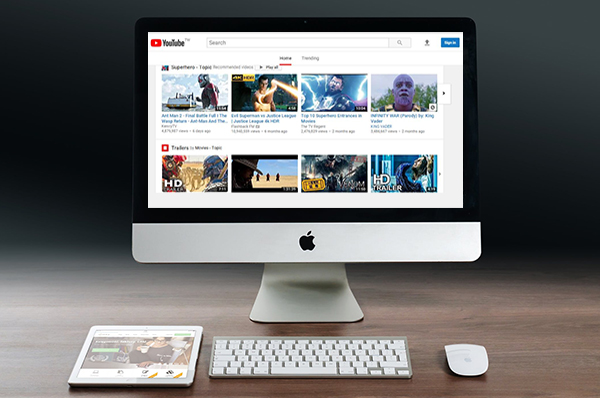
Youtube videos can now be saved in the device you use to view these offline. It is done using an online video downloader that allows you saving the videos in the formats such as MP4 and webm, etc.
Your love for Youtube videos need not be restricted to online viewing only. With the help of online video downloader, now you can save videos in your devices. The formats offered are numerous and offer the options best compatible with your devices. The most popular formats in which you can convert the YouTube videos are webm, MP4 and M4A. All these formats are more space-efficient than video formats and provide the best viewing experience without occupying the undue space in the device. Thus, you get to download and save more videos every day.
Wondering how to do it? Well, here is the stepwise procedure outlined for you. It is worth noticing that only the videos with public access can be downloaded using the Youtube video downloader. The steps include:
- a. Go to the Youtube video that you want to download and copy its link. You can also hover over the video in the feed and right click. The option ‘Copy Link Address’ can be selected from here.
- b. Open the YouTube to Webm converter site by using its wed address in the other tab.
- c. On the action bar, paste the video link
- d. Click ‘download’ or ‘convert’ button which is placed just next to the action bar
- e. You are given options of the formats in which you can convert the video and save it in the device.
- f. Select webm if you want to convert video to webm and click download.
This simple procedure allows you saving the Youtube videos in Webm format. You can select other formats like MP4 and M4A too for saving the videos in these formats. The main aim of selecting the video format output is to ensure that the video becomes compatible with the device. Also, it can help in using the space in the device conservatively as MP4, webm and other formats occupy lesser space.
Advantages of using downloader online
You may need to watch videos available at Youtube offline. It can easily be done by converting the videos in various formats such as webm, MP4. This is done with the help of a video downloader. The main advantages of this downloader are:
- a. Unlimited downloads free of cost: You can download as many videos as desired without paying anything to the downloader site. It even does not demand furnishing any kind of details related to your personal profile or financial records.
- b. Videos available for viewing in no internet areas: You can create a personal library of yours by downloading videos on your device. These videos, therefore, entertain you even when you are placed in a no internet area. Thus, you can enjoy these while flying in an airplane or travelling through remote areas too.
- c. Videos can be shared on multiple platforms: Mostly, the buttons for Facebook and Twitter only are available in ‘Share’ option of the videos. Using a downloader, you can upload the video on as many platforms as desired. Thus, as a content curator, you enjoy better reach of the video uploaded by the maker.
So, try video downloading to have your personal content library. You can create more content materials too by using GIF makers and editors after downloading videos.




























